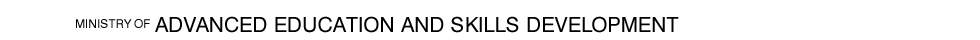The secure side of the OSAP website uses secure socket layer (SSL) technology. A closed lock symbol will show up on the bottom right hand corner of your browser window indicating that you are in the secure part of the website. The address in the browser bar is also updated and will start with the letters https.
Site Security
The security features on the OSAP website are designed to ensure the information you provide, as well as information from your financial aid office, is kept safe.
When your information is transferred across the internet, it is encrypted. This is the equivalent of translating it into a secret language that only the OSAP computer is able to understand.
Anytime you apply using an online application or check the status of an application you have already submitted, you must provide your personal OSAP Access Number (OAN) as well as your OSAP password. We have upgraded our rules for the format of your password, which requires you to create a strong password. There is also a limit on the number of incorrect attempts to log into the website to protect against computer hacking.
You play a key role in keeping your information safe and secure. Here are a few good practices to keep in mind:
- Don’t share your password with anyone. This includes family, friends, anyone at your financial aid office or at the ministry. You are the only one who should know your password.
- Do be creative in designing your password. Avoid using information that is commonly associated to you, such as the name of a loved one, your birthday, or your street address.
- Do change your password on a regular basis. You can do this easily as soon as you log into the OSAP website.
- Do make sure that you log off your session and close your browser once you have completed your tasks on the secure section of the OSAP website.