Master Student Financial Assistance Agreement (MSFAA)
The Master Student Financial Assistance Agreement (MSFAA) is a legal agreement between you and the federal and Ontario governments. It outlines your responsibilities and the terms and conditions of accepting and repaying student loans. It’s a lifetime loan agreement that you agree to once (some exemptions apply).
Online process
There are 2 steps to process and complete your MSFAA.
Step 1. Register online with the National Student Loans Service Centre (NSLSC) using your 10-digit MSFAA number
Step 2. Complete the online MSFAA and accept the terms and conditions
How and when the process starts
Once you’ve submitted an application, your “Required documents” page will display the following information:
- Your 10-digit MSFAA number.
- Date when you can expect an email from the NSLSC with the URL address of the website where you’ll complete the MSFAA online.
- Instructions on how to complete the online process.
If you’ve asked the ministry to mail you information about your application, you’ll also get a notice in the mail.
Email from the NSLSC
The NSLSC will send you a "Welcome Email" when it's time for you to register for your online account and complete your MSFAA online. This email will be triggered once the NSLSC receives notice from OSAP that you’ve submitted an OSAP application. This email will be identified as:
From: info@msfaa-emafe.cibletudes-canlearn.ca
Subject: Register now to set up your online account
Sample email from the NSLSC:
Register now to access your student funding
Hi Jane,
Great news, once you register for your online account with the National Student Loans Service Centre (NSLSC) and complete your Master Student Financial Assistance Agreement (MSFAA), you will be able to:
• Set up your account to receive funds
• Track your student loan and grant status
• Receive important updates and alerts
• Update your profile page and contact information
You will also find many helpful tools, tips, and other resources on the NSLSC site to make it easier for you to access and manage your student funding.
Please note: Registration and the MSFAA must be completed in order to receive your funding.
You may have also received a paper copy of your MSFAA in the mail. To avoid duplication, please complete your MSFAA online.
To complete your MSFAA online, please copy and paste this URL into your browser:
https://www.csnpe-nslsc.canada.ca/en/home/welcome-new-user
Thanks,
The National Student Loans Service Centre
Step 1: Register online at the NSLSC
The registration process confirms your identity and registers your account with the NSLSC.
The registration process will take about 20 minutes to complete and you will need to have the following information before you start:
- Social Insurance Number (SIN)
- Date of birth
- MSFAA number: 10-digit number provided on your OSAP “Required documents” page or on the paper notice from OSAP (if requested)
- Bank account information: You will need your bank's transit number (first 5 numbers), institution number (next 3 numbers), and your account number (last 7 numbers)
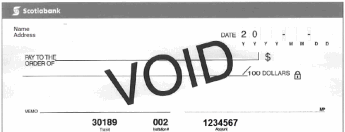
If you don't have a cheque, you can get this information from your online bank account (some banks have an option to generate a void cheque like the one above) or you can contact your bank for this information.
To start this process, copy and paste the URL (website address) provided in the NSLSC email to a new browser window on your computer. You will be asked to choose which service you would like to use to register your account with the NSLSC:
- SecureKey Sign-in Partner
- GCKey
SecureKey Sign-in Partner
SecureKey Sign-In Partners are private sector companies and organizations that have partnered with SecureKey Technologies to enable their customers to use their online credentials (e.g., card numbers or user names and passwords) to access Government of Canada services. Financial Institutions participating in this service are:
- Affinity Credit Union
- Alberta Treasury Branches
- BMO Financial Group
- CIBC Canadian Imperial Bank of Commerce
- Conexus Credit Union
- Desjardins Group
- National Bank of Canada
- RBC Royal Bank
- Scotiabank
- Servus Credit Union
- Tangerine
- TD Bank Group
- Vancity
GCKey
GCKey is a Government of Canada service that issues credentials (username and password) that are used to access (log in to) federal government services online. The GCKey service can be used by clients who do not have, or choose not to use, a credential they may already have with one of the SecureKey Sign-In Partners.
Both of these services ensure that your personal information is protected and that you have secure access to loan information and services through your NSLSC account. None of your online banking information will be shared with the NSLSC or the government.
As part of this registration process, you will enter your 10-digit MSFAA number. You can find your 10-digit MSFAA number by logging into your OSAP account and going to your "Required documents" page. If you've asked the ministry to send you notification by mail, you can also check the paper notice that would have been sent to you.
Step 2: Complete the MSFAA online
In step 2 you will be asked to:
- Confirm your personal and contact information
- Complete your communication preferences
- Enter your banking information (transit, institution and account number)
- Accept the MSFAA terms and conditions
A copy of these terms and conditions is available by logging into your OSAP online account and going to "Consents and Agreements".
Getting Help
If you have questions about the MSFAA registration process, please visit https://www.csnpe-nslsc.canada.ca/en/frequently-asked-questions for a list of Frequently Asked Questions (FAQs).